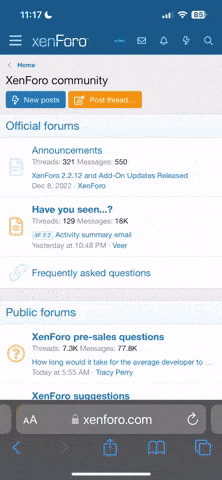Herkese merhabalar. Kardeşimin isteği üzerine TLuncher'ı indirip kurdum fakat bu hata ile karşılaştım:
Minecraft has not started because of an unknown error! A popular solution to the problem:
- Try to install another version of Java. (For example, Java 8 Update 45 after uninstalling)
- Try to update the video card drivers.
For a more precise definition, the "developer Console" was called. Use the following guidelines for working with the console:
Ekran kartının sürücüsü Geforce GameReady 471.68 yani en güncel versiyonu. Java da Java 8 Update 301 de. En kısa zamanda bana yardım edebilecek olan varsa sevinirim. Şimdiden teşekkürler.
Minecraft has not started because of an unknown error! A popular solution to the problem:
- Try to install another version of Java. (For example, Java 8 Update 45 after uninstalling)
- Try to update the video card drivers.
For a more precise definition, the "developer Console" was called. Use the following guidelines for working with the console:
Ekran kartının sürücüsü Geforce GameReady 471.68 yani en güncel versiyonu. Java da Java 8 Update 301 de. En kısa zamanda bana yardım edebilecek olan varsa sevinirim. Şimdiden teşekkürler.